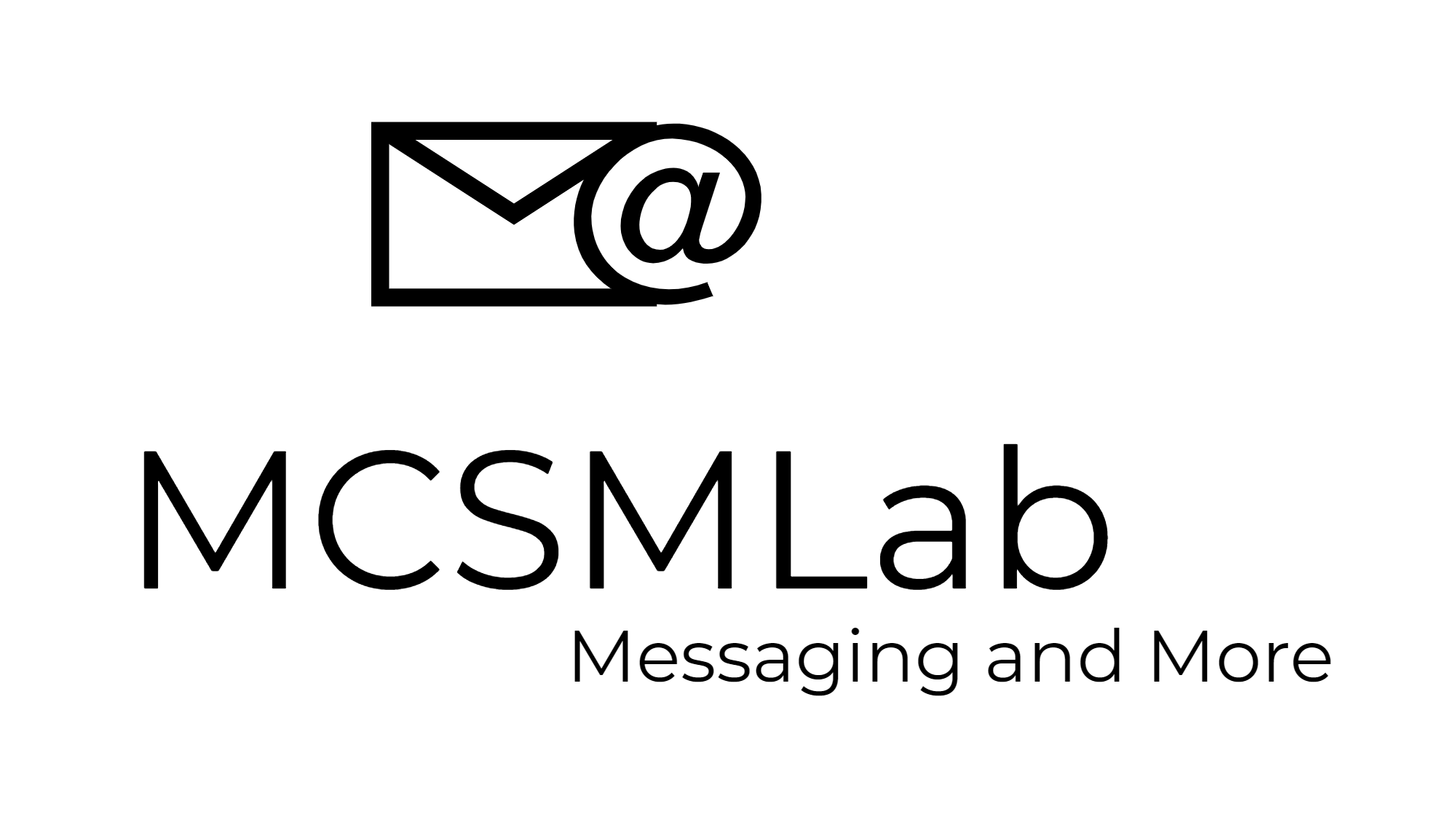I expect we all know there are limits to what you can and cannot do with your Exchange Online mailbox. We all know there is a limit to how many emails you can send and receive, how much storage you can use, how much data you can move into or out of Exchange Online, and how big each individual email can be. However, I find that few Exchange Online administrators know exactly what those limits are, how they work, why they are there, or what you can do about them.
Microsoft is currently in the process of enforcing some of these limits that have not previously been enforced. I thought this would be a good time to go though the limits that are in place for your Exchange Online mailboxes, and what you can do if you find yourself in a situation where those limits are negatively impacting your organization.
Read More