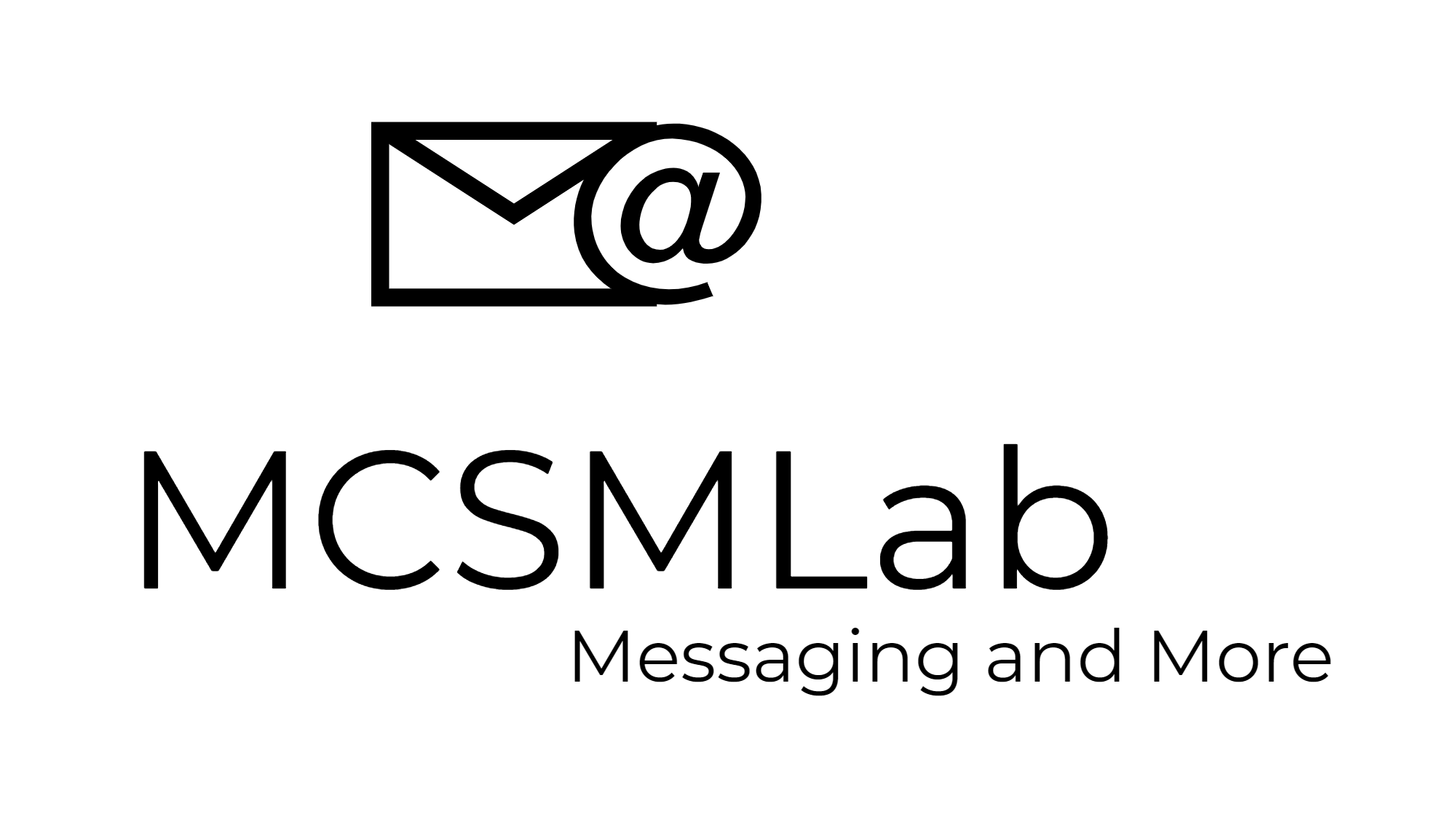A few weeks ago, I wrote a blog post here covering how to deploy Azure Active Directory Connect 1.1. Due to popular demand, today I'm going to circle back and review some of the advanced configurations of AAD Connect as well as some troubleshooting tips to cover you in case you run into a hitch with your AAD Connect deployment.
Since there is a lot to cover, and I have limited space in which to do it, I’m not going to go super deep into each of these topics. Instead I’m going to give you a high-level overview. I’ll try to link to resources where you can get more information on each topic as appropriate, and you can reach out to me via the comments below or on Twitter if you’d like me to answer any specific questions.
Read More