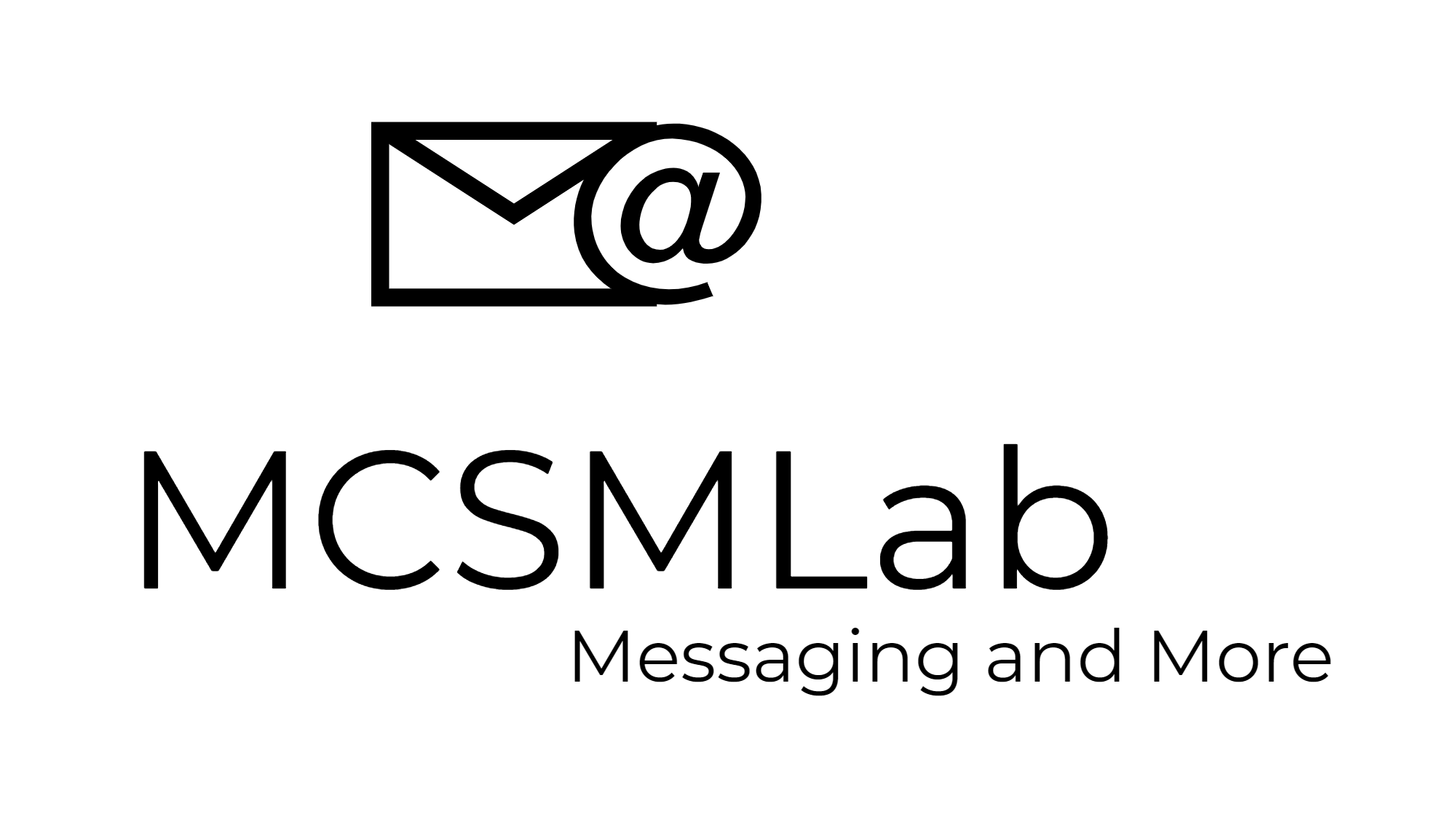Azure AD Connect 1.1 Filtering – Part 2
In Part 1 of this series, we covered the basis of setting up filtering for AAD Connect and the details of setting up domain filtering. In this part of the series we’ll get into setting up OU based filtering.
Setting up OU based filtering
Launch the Synchronization Service Manager
Select Connectors at the top, then highlight the connector that lists Active Directory Domain Services as the type and select Properties in the Action menu
Select Configure Directory Partitions, check the domain you want to configure, then select the Containers button at the bottom
You’ll be prompted to authenticate. Enter the admin account and password.
On the Select Containers box, uncheck the OUs you do not want to sync
Once you have the OUs you want to exclude deselected, hit OK to exit
Once this is completed, you’ll need to run a full import and delta sync
Highlight the on-premises domain, and select Run from the action menu
Select Full Import, and OK to run. Once this completes, select Delta Synchronization and OK to run
After the sync jobs complete, you’re all good.
In Part 3 we'll cover the much more complicated process to filter by AD Attributes.