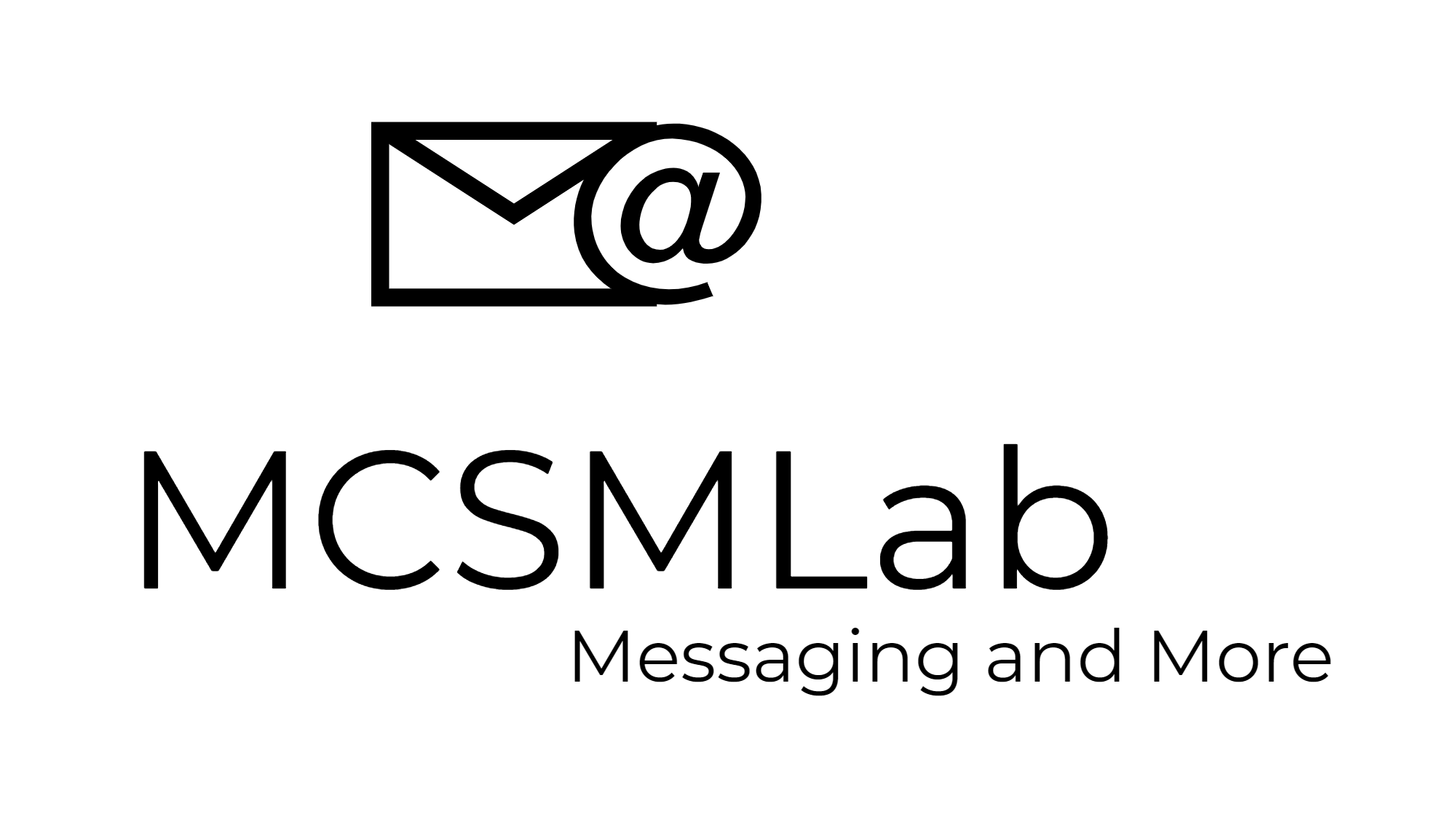Gaining Global Admin access to an abandoned tenant
Update 2/16/16
I'm told this process no longer works. I'll check it out...
Quick post today for an issue that I have dealt with many times doing Office 365 migrations.
By this point in time, many organizations have tried Office 365. In cases where they created a tenant to test with then left that tenant to sit for several years before making the decision to migrate into Office 365, often time I find the organization no longer has a global admin account for that tenant. This causes two problems
- The tenant name is not available. While the Office 365 tenant name is not important to Exchange, it is visible to users in SharePoint. Recovering the older tenant with a name your organization likes may be important.
- Verified domain names. If you verify your vanity domain name on an old tenant, that domain name will not be able to be verified on another tenant.
Historically, if you no longer have a global admin account for a tenant it is very difficult (and time consuming) to recover that tenant. I have had Office 365 migration projects delayed weeks because of this.
Here are the instructions to recover your tenant in these cases. I'm using "contoso" as the domain name here, please edit to match your domain.
- Go to this link : http://www.powerbi.com/dashboards?WT.mc_id=PowerBI_com and enter an e-mail address associated with the domain suffix "contoso.com".
- You will receive an e-mail and Follow the link in the email.
- Generate a new password so that you can login into contoso.onmicrosoft.com tenant, where your domain contoso.com is currently added.
- Log in to http://portal.microsoftonline.com -> Log in with the new credentials.
- Go to Office 365 settings-> Select "Become Admin" on the left. Follow the steps to verify that this user owns domain "contoso.com"
- Once it is verified, you will become the admin of that Unknown Tenant.
...and you'll have access to your abandoned tenant.